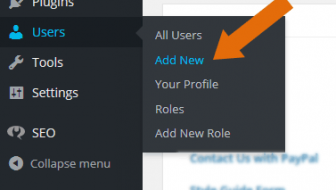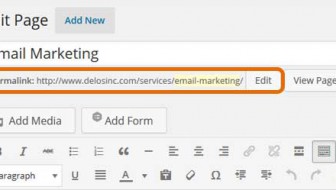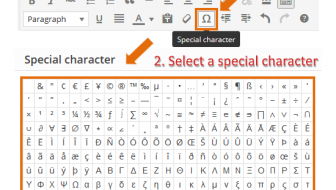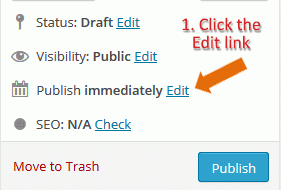Creating content is an important part of a digital marketing strategy but what if you don’t have time? You may want to share the workload with someone else in your organization. It is quick and easy to add additional users to your WordPress ...
[Read more]
WordPress Tips
What’s New in WordPress 4.2
The new features in WordPress 4.2 are all about making sharing and communication easier. To communicate in any way you want, WordPress allows you to decorate your content with emoji.
The other major feature from a user point of view is Press This. ...
[Read more]
Drag & Drop Media Directly into Your Post
Did you know that you don't have to click the ‘Add Media’ button, and then go to ‘Upload Files’ to add a picture to your post? Instead, you can simply place your cursor wherever you want your picture to appear and then drag and drop your image from ...
[Read more]
Search Friendly URLs
Once you have titled your post or page in WordPress, that title becomes part of the URL. WordPress calls this the Permalink. The Permalink is the post’s web address. Sometimes the Post title will be ok to use as part of the URL, but there are times ...
[Read more]
What’s New in WordPress 4.1
WordPress 4.1 has new features that streamline editing your posts. Watch this video for a quick overview of what's new.
http://youtu.be/1gSQDwDTPhY?rel=0
First, the new distraction-free writing editor gives you a clutter-free writing ...
[Read more]
Add a Special Character to a Post
In your post, you may want to add special characters (i.e. the copyright © symbol) which aren't found on the normal keyboard. WordPress has an easy way to add these types of ...
[Read more]
What’s New in WordPress 4.0
Wordpress 4.0 has several new and helpful features for working with your media library, and editing your posts. The first thing you'll notice is the redesigned media library. Pictures are front and center, and you no longer have to page through the ...
[Read more]
Schedule Your WordPress Posts
There are many reasons to schedule your WordPress post for a future date and time.Perhaps you have written a series of posts and want to schedule them to appear over the next several weeks or you've decided to take a vacation and want to keep your ...
[Read more]