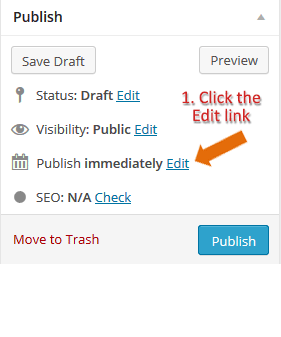There are many reasons to schedule your WordPress post for a future date and time.Perhaps you have written a series of posts and want to schedule them to appear over the next several weeks or you’ve decided to take a vacation and want to keep your weekly blog going.
Whatever your reason, follow these 3 easy steps to schedule your post for a future date and time:
- While you’re editing a post in the Publish section click on Edit link next to Publish Immediately
- Set the date and time you want your post to appear and click OK
- Click Schedule to schedule the post on the date and time you set in the previous step.