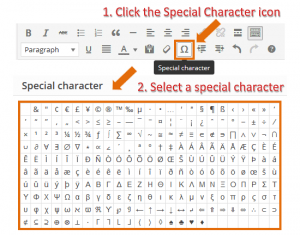In your post, you may want to add special characters (i.e. the copyright © symbol) which aren’t found on the normal keyboard. WordPress has an easy way to add these types of characters.
It’s quick and easy, just follow these steps:
- Move your cursor to the location in which the special character will be placed
- In the WordPress editing toolbar, if you don’t see the 2nd row click the Toolbar Toggle icon to see both editing toolbars
- Select the Special Character icon from the toolbar
- Click on the Special Character you wish to use
- See the Special Character in your post