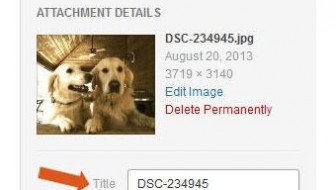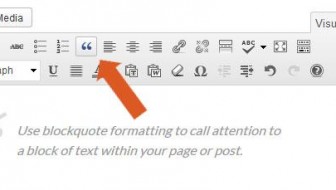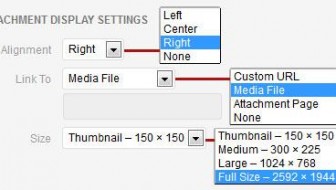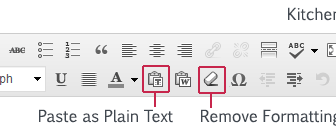When you upload your images, give them a friendly name. This will help your SEO (Search Engine Optimization) efforts and as a bonus you can search the Media Library later to find them more easily. Put the name in both the Title field and the Alt ...
[Read more]
WordPress Tips
Use Blockquote Formatting to Call Attention
Want to call out or highlight a portion of your page's content? Use a blockquote. Blockquotes typically indent the content and may add a graphic quotation mark or colored background. Themes style it in many different ways and it can be customized ...
[Read more]
How to Restore Something You’ve Deleted
Too quick on the Delete button? Restoring something from the Trash in WordPress is easy. At the top of your list of items, click on Trash to go to the Trash folder. Roll over the name of the file you want to restore. The selections Restore and ...
[Read more]
Picture Links
When you add an image you can decide if that image should be clickable or not. Choose the setting Link To Media File when you want to bring up a larger image with the lightbox or gallery effect. Select Link To None for an image you do not want users ...
[Read more]
Remove Word Formatting
When you copy and paste from Word or another word processor, lots of extra HTML formatting is included that can ruin your page layout. When you paste, use the paste as plain text icon, then paste your content. Look for the T icon on the second row. ...
[Read more]
Create a Line Break with Shift-Enter
Sometimes you want a single line break in your content - without the extra spacing that appears between paragraphs. Instead of the Enter or Return key, hold down the Shift Key and press Enter or Return at the same time. This will start your content ...
[Read more]
Spellcheck in the WordPress Editor
This is a simple step that many people miss. If you want to spellcheck your content while you work or just before publishing, click the button that has the letters "ABC" and a checkmark. You'll find this button on the editing toolbar at ...
[Read more]
- « Previous
- 1
- …
- 8
- 9
- 10