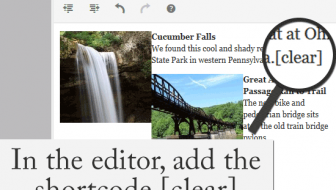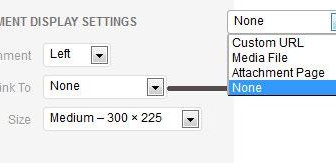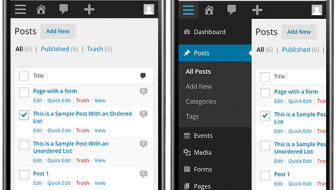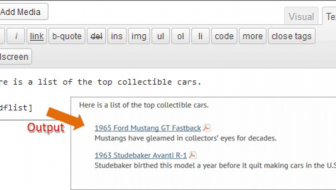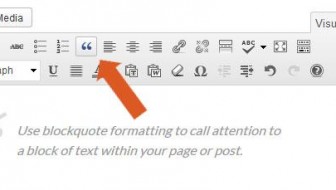WordPress now allows you to crop an image from within a post. To do this, follow these steps:
From within the post window, click on the image to select it.
Click on the PENCIL icon in the upper left corner of the image to displayIMAGE ...
[Read more]
WordPress Tips
Text and Image Alignment
When you align an image left or right, text wraps around the image in the page. If the picture is larger than the associated text, or you have side-by-side pictures, you may want new text to start on a new line. This is difficult to do without going ...
[Read more]
Are You Making the Most of Your Pictures?
http://youtu.be/b3rJynq9kpk?list=UUWg3zScAOh8PVpXeE3OQHEA?rel=0
When you add a picture to a page or post, there is an option called Link To with four choices: Media File (link the image to the original file), None (no link), Custom URL (go to ...
[Read more]
Use WordPress on the Go
In the latest version of WordPress (3.8), the administration screens now use responsive design so they work much better on mobile smartphones and tablets. Next time you get an idea for a blog post, create a draft on your mobile by creating a Quick ...
[Read more]
Customize Your Admin Screens
In addition to mobile responsive design, the new admin interface has been modernized and can be customized with a number of color themes. To change the theme for your user id:
Hover over your user name on the top right of the page, and click on ...
[Read more]
Create a List of Files or Forms
Do you have a list of PDF files or forms you want to list in a page or post? Use the short code to automatically create and format that list. Here are the steps:
In the page or post click on the Add Media button and upload your files (You didn't ...
[Read more]
Use Blockquote Formatting to Call Attention
Want to call out or highlight a portion of your page's content? Use a blockquote. Blockquotes typically indent the content and may add a graphic quotation mark or colored background. Themes style it in many different ways and it can be customized ...
[Read more]
How to Restore Something You’ve Deleted
Too quick on the Delete button? Restoring something from the Trash in WordPress is easy. At the top of your list of items, click on Trash to go to the Trash folder. Roll over the name of the file you want to restore. The selections Restore and ...
[Read more]