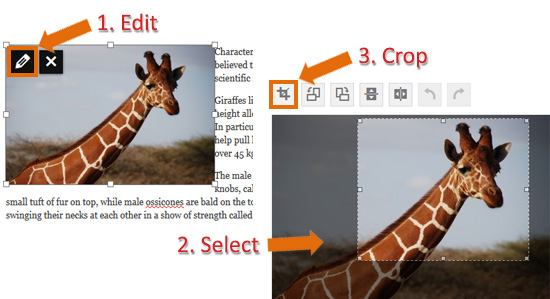WordPress now allows you to crop an image from within a post. To do this, follow these steps:
-
From within the post window, click on the image to select it.
- Click on the PENCIL icon in the upper left corner of the image to displayIMAGE DETAILS.
- Next, click on the EDIT ORIGINAL button.
- Click, hold, and drag to select the area you want to crop. PLEASE NOTE: This will permanently alter the uploaded image in the current post and the original image in the Media Library.
- Click the CROP button to display the newly cropped image.Click SAVE to save the changes and then UPDATE to update the image within the post.