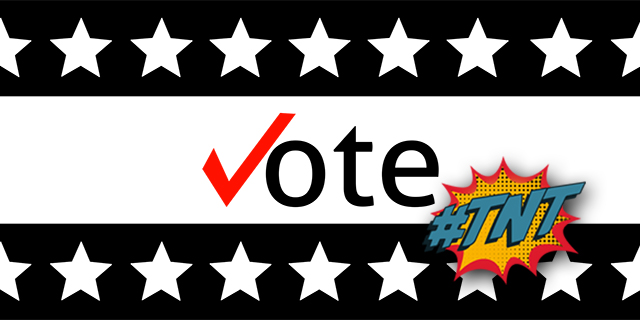
In today’s episode, it’s Election Day and we’re talking about polls. Not the political ones which you are probably tired of hearing about, but polling your audience, which can be a great way to get feedback on new products, branding, market ideas, and content. Polls are a great way to keep in touch with your audience. Find out which social media platforms allow you to poll your fans and followers.
Links in this episode: 4 ways businesses can use Twitter Polls, Create LinkedIn Polls, How to Make a Poll on Instagram Stories (Plus Instagram Poll Ideas), Facebook Brings Polls Back to Messenger, How To Do a Poll on Instagram: A Beginner’s Guide, How do I create a poll on Facebook?
Transcript
Welcome to the Get Digital Marketing Results podcast where we give you information and actionable tips to grow your organization.
Bob: Hi, I’m Bob Clark.
Donna: And I’m Donna Botti. We’re with Delos Inc and we make the web work for you. In today’s Tech News Tuesday episode, it’s Election Day and we’re talking about polls. Not the political ones which you’re probably tired of hearing about, but polling your audience, which can be a great way to get feedback on new products, branding, market ideas, and content.
Bob: Social media is a great way to test out how your audience feels on a topic, and you can do this on your preferred social media platform. Twitter has a polling feature that is simple to set up, and you can determine the duration of your poll — from a set amount of hours, or to seven days.
Donna: Instagram lets you create polls as well. You set them up in Instagram Stories, and your poll is available as part of your story for 24 hours. One of the features I like is that you can use emojis for the answers. Plus you can see imagery, such as a video, to illustrate what you are asking in your poll. It’s all about the visuals on Instagram!
Bob: LinkedIn lets you create polls too. Their LinkedIn Polls feature helps you engage with other members by asking them for their perspectives about various topics. There is a minimum of two options and a maximum of four options on a poll, and you can run your poll for a week.
Donna: Facebook also has polls in stories, groups, and for business pages. They’ve been changing around the interface a lot lately, so you may not see the poll option when you go to create a post. If you don’t, go to Publishing Tools, Drafts, and click on Create from there, and then under the three dots you’ll see the poll option.
All the platforms let you pay to promote your poll to extend your reach. The important takeaway from this is that polls are a great way to keep in touch with your audience and even conduct market research.
Bob: That’s it for today’s episode. You can find the links to various articles on how to set up polling on your social media, and a transcript of today’s podcast, at DelosInc.com/158. And don’t forget to subscribe, so you don’t miss out on our actionable digital marketing tips to grow your organization.

