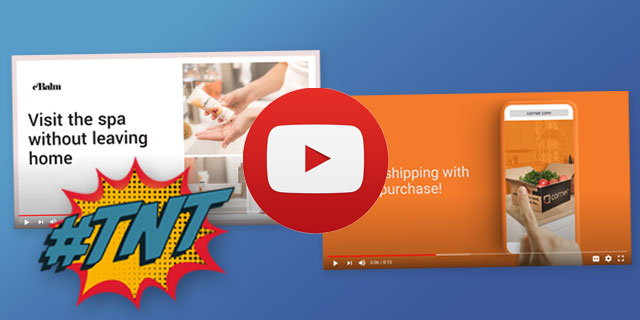
In today’s Tech News Tuesday episode, we’re going to talk about a new beta product from Google. It’s a video ad builder called YouTube Video Builder. It’s an easy way to create videos from scratch if you don’t really have the resources and the time, and the expertise to do a video shoot. If you’ve been hesitant about getting your feet wet with video because you’re not quite sure what to do, this is a great entryway to take a look at what you might be able to accomplish with video.
Welcome to the Get Digital Marketing Results podcast where we give you information and actionable tips to grow your organization.
Bob: Hi, I’m Bob Clark.
Donna: And I’m Donna Botti. We’re with Delos Inc and we make the web work for you. In today’s Tech News Tuesday episode, we’re going to talk about a new beta product from Google. It’s a video ad builder. It’s an easy way to create videos from scratch if you don’t really have the resources and the time, and the expertise to do a video shoot.
Bob: You said this is a brand new thing from YouTube?
Donna: They used to have a video builder where you could like put a bunch of pictures together and add music like a long time ago, but this is a little bit more involved. It’s a templated system. So it is a beta product and you do have to ask for access to it, but you should be able to get that for no cost, and you do need a YouTube channel, because that’s where your videos will be stored.
But, basically how it works is there are a series of templates, so they have some recommended things and recommended lengths, so there might be like a highlight your product catalog, the 15-second video thing that uses five images and two of your logos, and 14 different text areas, or showcase your product or brand.
So there’s six second videos up through like 15 or 16 second videos, so you pick the one that you want to use, and so for example if I say I want to do a six-second feature my brand thing, it tells me that I can pick my brand colors, I pick my logo, I should have three different images, it gives me recommended sizes for them, like a lifestyle image at 1920 x 1080, a square product image, and then another lifestyle image that’s orientation landscape, and it puts your images and the text you add in into this nice layout, that is very professionally looking when it’s finished, and you choose your font, and you choose the music you want, and then it’s going to just generate the video for you. We’ll do a quick little video and put it in the episode so that you can see how it works.
Bob: Sounds pretty easy to do, from what you’re saying.
Donna: Well it is, the 6-second video here is just one screen, as long as you have the right images. And you need to have your own images, and you need to have the rights to use those images, and you know, you’ll have your text on it, and as long as you have your YouTube channel setup, it’s very quick to put together a series of these things, and these are great to use as ads, they’re great to use on social media, you can put them in a link in an email, as we talked about time and time again, people like video.
Bob: So if you’re interested in trying this out, it is a beta product, and you just have to sign up for it, and Google then will just grant you access, and they have been doing that for some time now. So we’ve been talking about how it’s a good time to experiment, and this is a good thing to experiment with right now.
Donna: Yeah if you’ve been hesitant about getting your feet wet with video cause you’re not quite sure what to do, this is a great entryway to take a look at what you might be able to accomplish.
Bob: That’s it for today’s episode. You can find the link to the Google blog and a transcript of today’s podcast at DelosInc.com/140. And don’t forget to subscribe so you don’t miss out on our actionable digital marketing tips to grow your organization.

