
A good short summary of your content helps people decide if it is for them. These summaries can be used as meta descriptions and for social media. Now Google wants to write them for you. If you use Gmail or messages, you may already be familiar with a similar type of this type of artificial intelligence, or AI which works by predicting what you want to write.
Why Create Meta Descriptions
A good short summary of your content helps people decide if it is for them.
If you’re not exactly sure what a meta description is, it’s that short summary of a web page that is shown when you see search results in Google, for example. They typically consist of one or two sentences that summarize the content in your post or page. If you don’t specify a specific meta description, then the first few sentences of the content are used which may or may not describe the overall content.
Be intentional about your meta descriptions! The short summary of your meta description helps people decide if they should view, read, or listen to your content and how it applies to them.
Can Google Docs Write Your Summaries for You?
Be intentional about your meta descriptions!
If you are a Google Workspace customer, Google Docs can automatically generate a content summary of your document using AI. It tries to comprehend what your document is about and, when confident, creates a one or two sentence natural language description which you can then edit. It’s not always easy to write a one or two sentence summary of an entire article, so having it done automatically sounds like a time saver!
But is it any good? Search Engine Land tested this out on various articles and found for the most part, Google does a pretty good job of summarizing your content, but you will still want to review and maybe tweak the summary to best capture what the article is about for your specific audience.
Here’s How to Get a Summary
Save time by letting Google summarize your content for you.
Once you have drafted your content in a Google Doc, you can view your document outline by clicking the outline icon on the left hand side of the page. ![]()
Your outline shows the major headings throughout your document as well as your summary. If you click the plus symbol, Google will automatically insert its generated summary based on your content. From there you can make adjustments to your text.
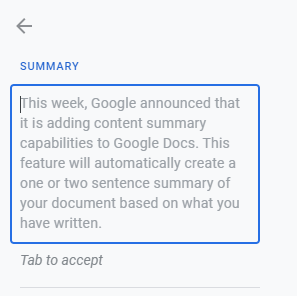
This is the summary that Google created for this article. It’s a good starting point, but we’d revise to to something like this:
Meta descriptions are a short summary of your content that helps people decide if it is for them. Google Docs can now automatically create a one or two sentence summary for you based on what you have written.
The bottom line is this: Google Docs can help you write your meta descriptions, but you’ll still have to review and edit the description to what works best for you. What makes a great meta description? It should speak to the audience you are trying to reach to let them know this content has the information they’re looking for.

