The newest version of WordPress has improvements that focus on making your experience better and your site load faster.
Editing Improvements
- Inline Linking replaces the link popup making it quicker to add or edit links. When you click to insert a link, a field appears inline that allows you to enter a URL. It automatically detects when you are entering a URL or attempting to search for one within your site.
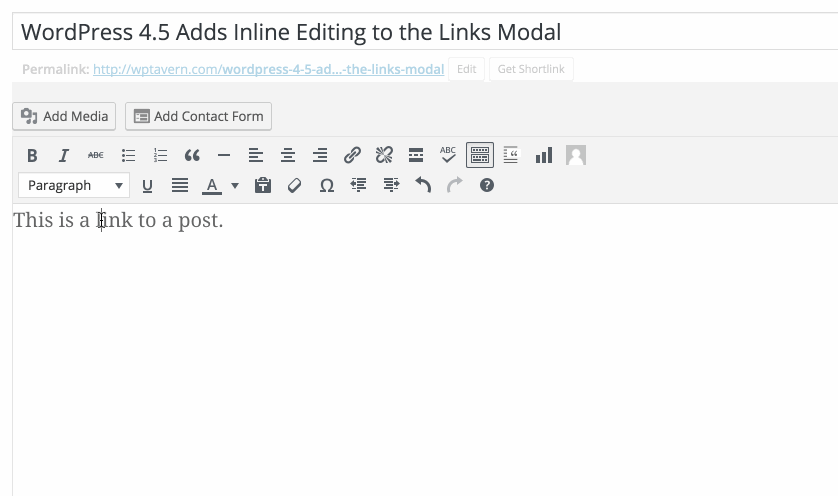
Formatting Shortcuts
- Improve your workflow with formatting shortcuts that have been improved to become even more useful allowing you to use shortcuts to add horizontal lines (three dashes, —)
- Previous shortcuts (See all the shortcuts HERE):
- ## Heading 2 – types in heading 2
- ### Heading 3 – types in heading 3
- #### Heading 4 – types in heading 4
- * Unordered List – arranges a list with bullets
- 1. Ordered List – arranges a list with numbers
- > content – puts quotes around your content
Smart Image Resizing
- Performance enhancements for images provide increased compression. Images load up to 50% faster with no noticeable quality loss.
WordPress 4.5 has other improvements for website designers and developers like customizer enhancements, but these are a few of the highlights for content creators.