Using the Quick Edit tool will save you a lot of time when editing your posts.
Using the Quick Edit Link
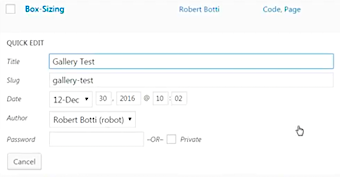
You can make these changes directly from the All Posts page using the Quick Edit link:
- Published category
- Title
- Author
- Date published
- Slug
Another great feature of the Quick Edit is that you are able to change multiple items at once.
- Click on all the posts you want to change
- Select Edit from the top toolbar
- Click Apply
- Make the changes you would like to apply to all the posts you’ve selected
- Click Update
Using these shortcuts will allow you to be more efficient in your blogging.
Updated February 7, 2025

