Want to see more WordPress pages or posts on a single dashboard page? Using Screen Options in WordPress, you can make adjustments to what you see on your admin pages.
Follow these steps to access Screen Options:
- Navigate to the top right of your admin screen and click Screen Options
- Select which options you want to display or edit, such as Number of items per page, and make the change
- Click Apply
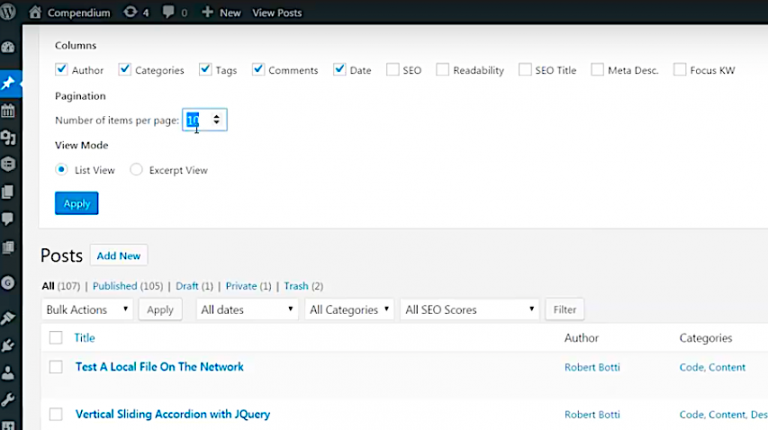
It’s a simple to use feature, but can make your WordPress experience a lot more efficient.

