Do customers find you on the web? One way to improve visibility is to structure your WordPress pages and posts using heading elements.
Search engines look for Heading tags like Heading 1, Heading 2, and Heading 3, and use them to better understand what your content is about. The title of your page or post is marked as Heading 1. There should only be one Heading 1 per page so don’t use that within the page content.
Within the content, use headings like Heading 2 and Heading 3 to organize the structure and make it easier to read and understand for users and search engines.
Adding Headings Using the Block Editor
- Follow these steps to create a heading in your WordPress page or post using the block editor.
- On a new row, type the copy you want to use for your header.
- Select the line and from your toolbar, choose the type of block you want to transform this text into — Heading.
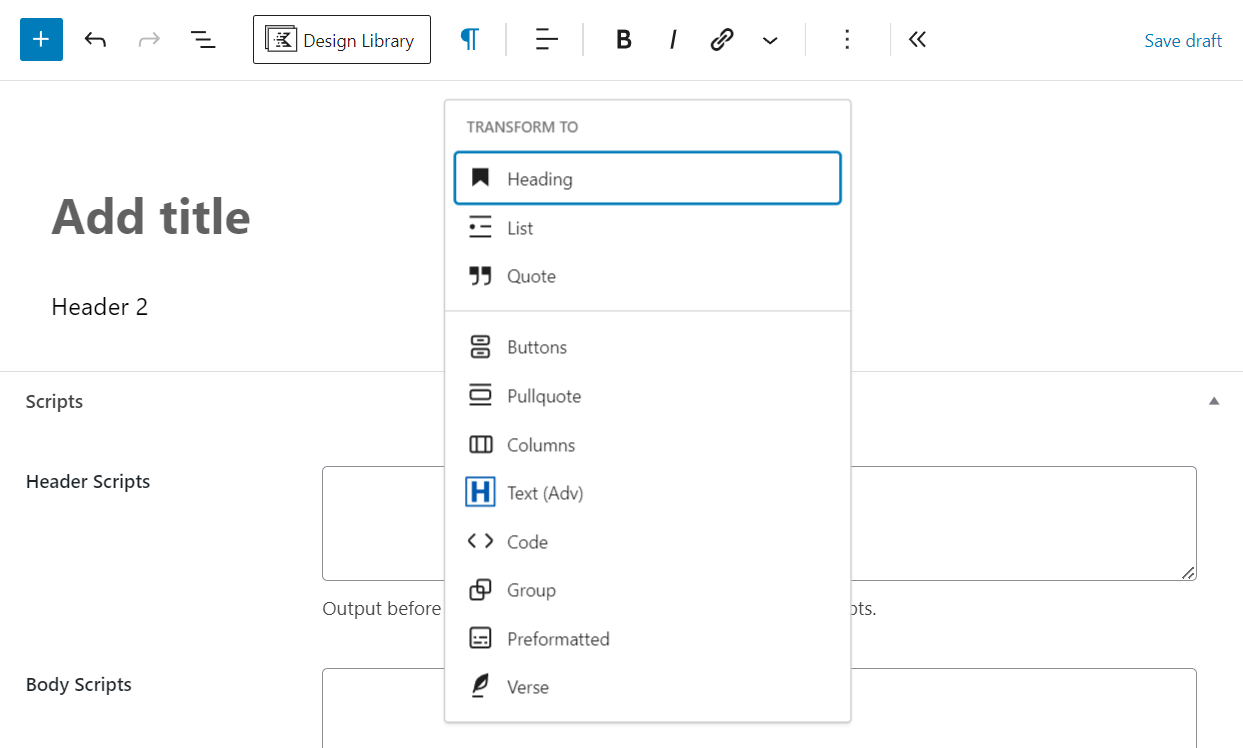
- From here you can choose which type of heading you want H2, H3, H4, etc.

You can also select the Heading block option before you type any content by simply clicking the plus sign in-line and selecting Heading.
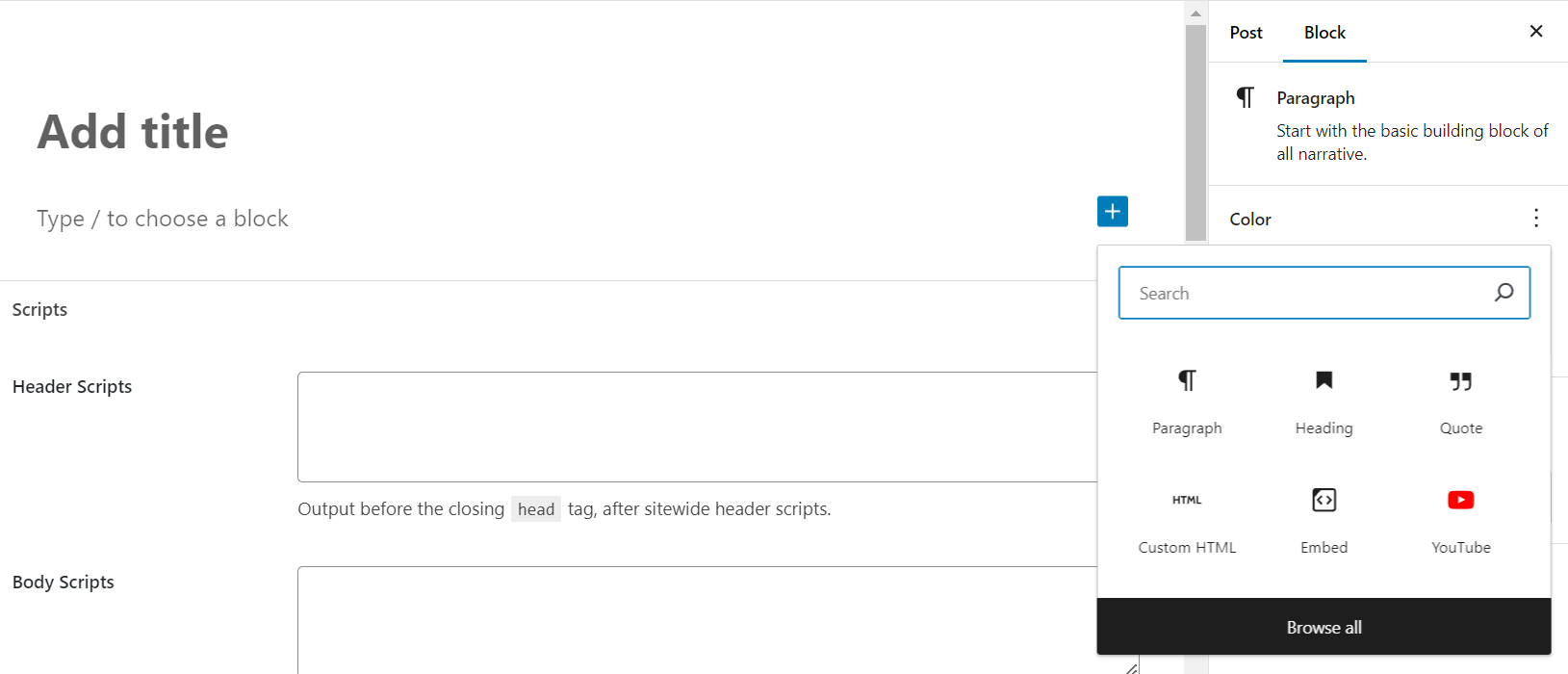
Structuring Your Page Correctly
Headings are like an outline for your document. You want Heading 3 entries to be subsections of Heading 2, for example. Resist the temptation to throw in an out of order heading because you like the way that looks. H2 – H4 – H3 – H2 is not structured correctly.
It’s a good idea to break up your content in shorter sections with headings. No one wants to read a wall of text!
To check the heading structure of your page or post, WordPress shows you the hierarchy you are using and will highlight out of place headings.
Click on the three lines (outlined in black on the screen below). The list view shows you all the blocks in your page, and is an easy way to select a particular block.
But click on the Outline tab to view the heading hierarchy as shown below:

Organizing your content in sections makes it easier for your reader to understand what your page is about and also helps the search engines understand your content. Win-Win! Make organizing your content this way a regular part of your web content process and checklist.
Updated May 30, 2024

