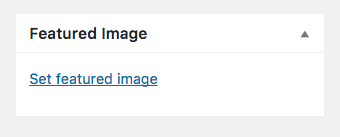
A feature image sets the tone of your post and is a great tool to enhance the presentation of your site.
To Set a Featured Image:
- Open the editor of the post or page you want to display the Featured Image
- Locate the Featured Image module on the bottom right
- Click Set Featured Image
- The uploading screen will pop up
- Select to Upload Files or select an image from your Media Library
- You may add a Caption or Alt Text on this screen
- Click the button Set Featured Image
- Finally, click the Update button on your post or page to save your changes
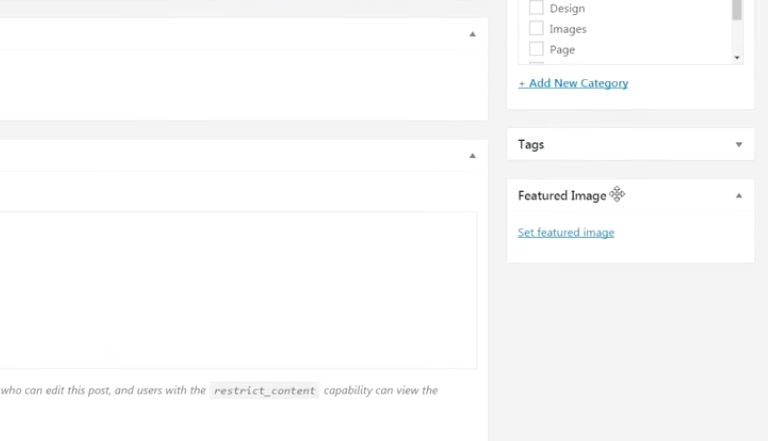
To Change/Remove a Featured Image:
- Re-open the post or page editor
- Locate the Featured Image module on the bottom right
- Click the image to edit or update the current featured image
- Click Remove featured image link to remove the image
- Finally, click the Update button on your post or page to save your changes
Often times if you do not add a featured image your custom header image or no image will appear with your posts. Adding a featured image only enhances your site and is more visually appealing to readers.

