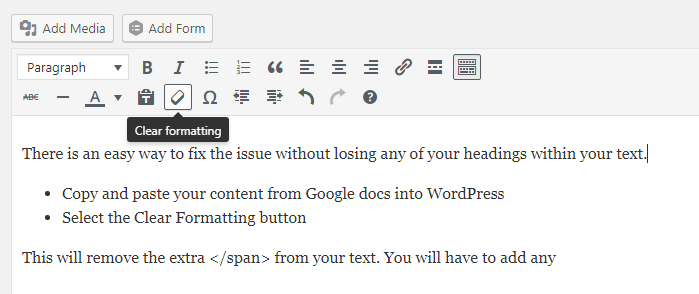If you work with Google Docs regularly as part of your process for adding content to your WordPress site, you may have noticed some formatting issues. When copying and pasting directly into WordPress from Google Docs, there are extra span tags added that may interfere with the styling of your website.
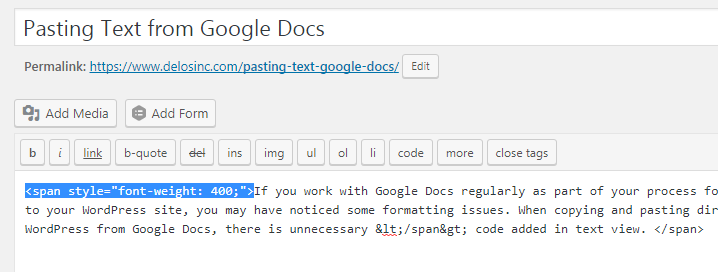
There is an easy way to fix the issue without losing any of the formatting of your document.
- Copy and paste your content from Google docs into WordPress
- With the text highlighted, click on the Clear Formatting button on the toolbar
This will remove the extra tags from your text.