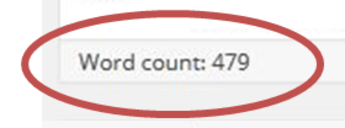Updated July 23, 2019
There is no hard and fast rule when it comes to the word count of a blog post. However, in order to show up in Google and other search results you must have enough content in the page to be relevant and useful to a searcher. A good rule of thumb is to make your post at least 300 words focusing on a single topic to ensure your content is found in search.
What do you say about your business? If you are in a conversation with someone, 300 words is not very many words at all. You would talk about the details and background of your business’ events, specials, products, or relevant topics. Write down the story you would tell in person and you have your post. It may be the only page someone visits on your site, but you shouldn’t repeat yourself just to get the number of words.
Checking Your Word Count in Gutenberg
If you are using the new Gutenberg block editor in WordPress, you can check the word count of your post by clicking the info button in the toolbar at the top of your post editor. You can also see additional information about your post like number of headings, paragraphs, and blocks used.
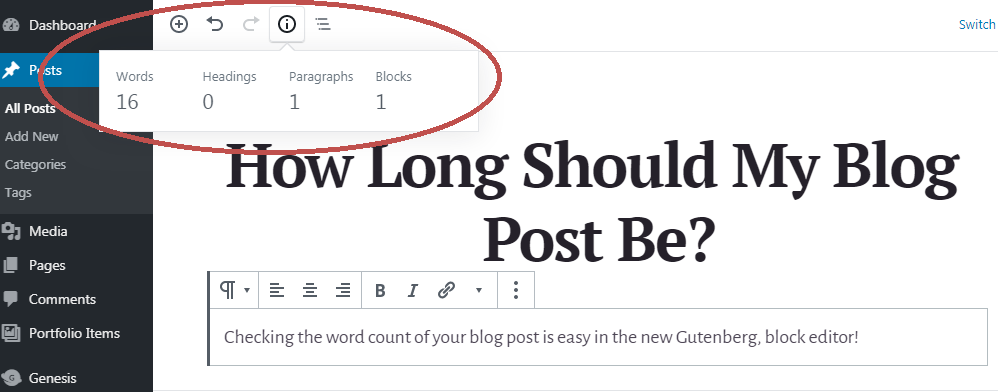
Checking Your Word Count in Classic Editor
If you are using the classic editor in WordPress, you can check the word count of your WordPress post by looking at the Word count indicator located at the bottom of the content window.
Here are a few other tips to make sure your post and page content shows up in search results:
- Place relevant keywords at or near the beginning of the post’s title.
- Use subheadings and bullets so the post is easy to skim.
- Include images and videos in your post. And don’t forget to assign descriptions to the images.