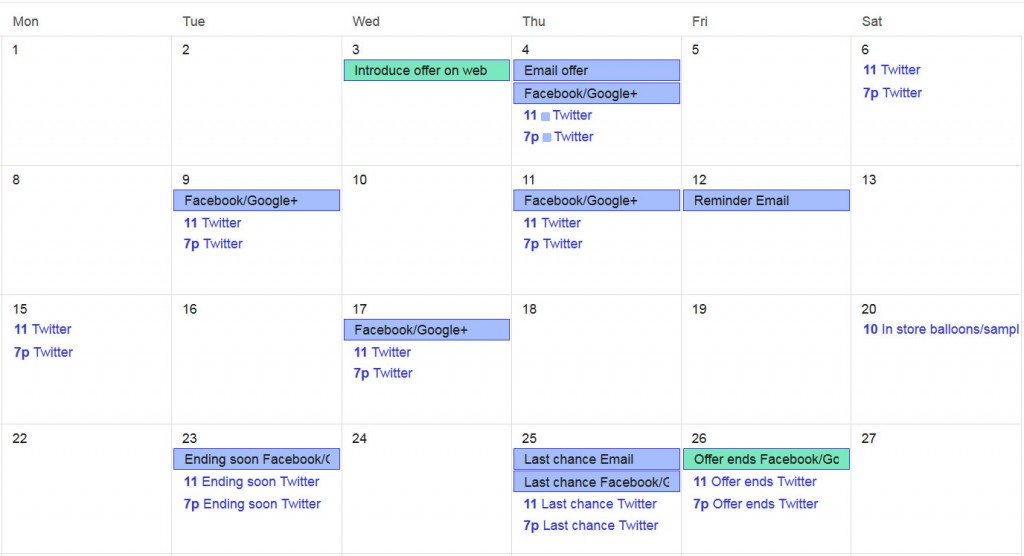Everyone tells you the way to increase your business, membership or donations is online marketing, but how do you do it?
Everyone tells you the way to increase your business, membership or donations is online marketing, but how do you do it?
There are many components to effective digital marketing, but a basic element is the campaign. A digital marketing campaign is a coordinated, specific promotion you run for a set period of time. Specific promotions can be used to increase awareness, inform customers of a new product or service, get donations, or promote seasonal sales or events.
It’s not difficult to implement a successful marketing campaign, but planning a campaign in advance and using a calendar to schedule your communications are key.
Follow these 5 steps to create an online marketing campaign:
1. Define your goal
Before the first word of content is written, it is important to know who you are trying to reach through the campaign and what specific actions you want them to take. In other words, what is your expected outcome? Are you trying to get customers to register on your website, sign up for an event, fill out a survey, purchase a product, or donate to your holiday fundraiser? By knowing in advance what you are trying to accomplish, your message can be crafted to achieve your specific goal.
2. Decide on your message
Your promotion should have a theme and a limited number of key messages. Why does your audience care? What value are you providing them? What story can you tell? Keep the message clear, simple and focused. We are bombarded with information daily. A wall of text is a common mistake in many campaigns.
In addition to a consistent theme and message, effective campaigns have a single call to action. If your goal for the specific campaign is donations, don’t also include sign up for our newsletter and buy our t-shirt messages in the same campaign. It should be very clear the specific action you want people to take.
Examples of Call to Action
- Order now to receive 20% off [specific Product/Service]
- Register for [specific event] by [date]
- Enter to win [specific prize]
- Get our free eBook [information of value] (in return for email address)
- Make a difference by donating before [date]
3. Plan the timing
Set your end date for your campaign. It may be the date of the event, last day for holiday orders, or a date you set for your offer to expire. If your goal doesn’t have a natural end date, create one anyway, it is important in getting action to create a sense of urgency.
A successful campaign will have a series of “touches.” How many will depend on a number of factors, but numerous case studies have shown that it takes multiple communications with your audience for your message to resonate. Sending a single email marketing message does not make a campaign.
The timeline for an event might look like this:
- Save the date communications
- Early bird discount pricing
- Last call for early bird pricing
- Have you gotten your tickets yet?
- Don’t forget the event is tomorrow, you can still get tickets
If you are doing a special holiday sales promotion the timeline might look like this:
- Introduce offer
- Reminder of offer
- Last chance, offer expiring
The important thing is to take a few minutes to map out the schedule in advance and attach some dates to it.
4. Create your content
Now that you know what you are going to say and when you are going to say it, what materials do you need to create to support the campaign? What channels will you use to distribute the content? Think in terms of creating core content and using that same content for distribution across multiple channels.
Here are some items that might be on your content creation list:
- Create a landing page, blog post, or special product or event page on your website specifically relating to this offer and campaign. (Never direct people to your homepage and expect them to find the information on your promotion.) A specific page is also important for tracking results specifically to this campaign. (If you have an online store, you can use a special coupon code to accomplish the same thing).
- Create your series of marketing emails that link back to your offer page on your website. Keep these focused and to the point – remember most emails are read on mobile devices.
- Create graphics that can be used on social media to promote your offer. Images get great engagement on social media. Always include the link to your offer page on your website.
- Create a series of social media status updates you can post to Facebook, Twitter, Google+, LinkedIn, Pinterest, Instagram – the social media sites where your audience is active. Make these variations on your key message. Link back to your offer on your website
- Create a YouTube video with a product demonstration, review, or story of the work your organizations does specifically relating to the offer. You can promote the video on your website, social media and email.
- Create paid advertising using Google AdWords or Facebook, for example to specifically target your offer.
- Create signage for your business, flyers, buttons or other promotional materials – the same offer should be promoted in your day-to-day real life business!
- Make your staff aware of the same offer and message. They should be promoting it as well.
Note that in this step, you are just creating the list of content you will need and the content itself. Don’t post it all at once. Even if you don’t create all the content ahead of time, you will have a clear to do list to keep the campaign on track. Once your campaign is defined, you just need to schedule it according to your timeline.
5. Schedule Promotion of Your Content
Now that you have your message and list of content you will use, get out the calendar and fill in when specific messages will be sent. WordPress, Constant Contact, and Buffer are tools that we use that allow you to schedule ahead of time your blog posts, email messages and social media updates. If you have created the content you can set your schedule at once and be done!
Follow this process for each campaign you create. Don’t forget to monitor your results! How did you do against your goals?