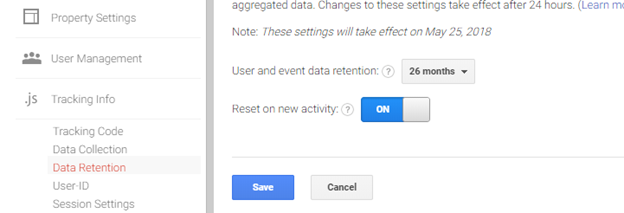Did you get an email from Google Analytics about data retention changes that take effect May 25, 2018? These changes are related to the General Data Protection Regulation (GDPR). GDPR is a European Union (EU) law designed to give greater protection to an individual’s personal information and how it’s collected, stored, and used.
Google Analytics collects aggregate data about visits to your website, but also collects individual user information related to demographics, interests, events, and actions taken on your website. Aggregate data is not affected by GDPR, but user-level information is impacted.
Google Analytics has updated data retention practices for user-level data and events. This is data associated with a specific user via cookies, user-identifiers (e.g., User-ID) and advertising identifiers (e.g., DoubleClick cookies, Android’s Advertising ID, Apple’s Identifier for Advertisers). Your site may be using this data for Remarketing Ads, for example.
You can now choose how long Analytics retains data before automatically deleting it. The options are
- 14 months
- 26 months
- 38 months
- 50 months
- Do not automatically expire
Data is automatically deleted monthly, at the end of the retention period. You can also choose whether to reset the time period when there is a new event from a specific user. If a user initiates a new event on your site, their data expiration will start from the new date and existing data will not be removed until the new expiration date.
This does not affect your aggregate reporting in Google Analytics. If you do not specifically update this setting in Google Analytics, the default retention period is 26 months with, “Reset on New Activity,” turned ON.
If you want to change this info, log in to Google Analytics:
- Click Admin, and navigate to the property you want to edit.
In the PROPERTY column, click Tracking Info > Data Retention.