
Have you seen the Marie Kondo show or read her books? Her guide to decluttering and simplifying your life is hugely popular and has even led to a spike in donations at Goodwill and thrift stores nationwide. It’s as much about deciding what to keep as it is what to get rid of. How can we apply this to our digital presence?
Let’s use a couple of her principles:
Discard by category. Sometimes we don’t even know how much we have until it is all together in one place.
Keep only those things that spark joy. Over time we collect digital tools and profiles as well as website pages and other online content that made sense at the time, but might not be applicable to our lives and businesses going forward.
Get organized after you’ve discarded. Once you are left with what’s important, getting it organized is easier. It’s time to set up that image content library you use for your social media messaging or finally get a password manager to track access to your online presence.
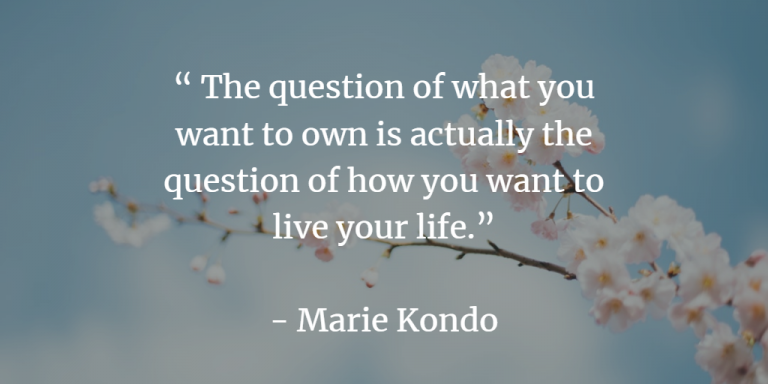
Here’s a few categories you may want to declutter in your organization’s digital presence.
Domains
It’s hard enough for a small business or non-profit to manage one website, but I’ve seen a number of them try to grow several related ones at one time. It can dilute your presence and may even hurt you in search.
What domains can you give up? Sometimes your domain provider even adds new variations for you. Don’t keep them! Switch to a domain provider like Google Domains where they are upfront and reasonable about their pricing and don’t clutter the interface trying to sell you stuff you don’t need.
There may be value in owning the rights to certain related domain names, just make sure to properly redirect them to your main site. You also want to keep them all at the same domain registrar for ease of access and renewal. (See this article if these terms are confusing to you.)
Email Addresses
How many email addresses do you have? Is it time to let some of them go? Make sure for your business you are using your domain email address and not an email at AOL, Yahoo or Comcast. It just isn’t professional in 2019. Use Google’s GSuite or Microsoft’s Outlook 365 to have your mail, calendar and contacts synchronized across all your devices.
For addresses you want to get rid of, set up email-forwarding to your primary email for a period of time, and then set a date to shut down those old accounts!
Social Media Accounts
Social media is here to stay, but the platforms are changing all the time. Google+ is the latest to shut down, but you may have tried various platforms and are not actively using them. Does your business need to be on Snapchat? It all depends on where your target audience is spending their time. That’s where you should focus your efforts.
There is some value in claiming your profile name on the various platforms. But if you haven’t posted anything on Twitter since 2013, clean up your bio and profile pic and pin a post to that profile that tells people what channels they can find you on.
Shut down those duplicate listings too! You personally should not have more than one LinkedIn profile. If your business is multi-location, Facebook lets you consolidate locations under a single main page and post to all of the pages at once, or individually as you see fit.
Tools
How many email marketing, lead generation, CRM, social posting, website builders and other tools are you signed up for? How many of them are you using? The tools that are available today are essential in helping you grow your business through digital marketing. There are a lot of them however, and the clients we work with often have duplicates or setups that are so complicated no wonder they are overwhelmed by the whole process.
Ask yourself, how does this tool save me time or money or generate revenue? How does this support my digital marketing plan? The tools are invaluable, and not using them at all is not the correct strategy. Develop plans and processes around these tools and they will pay for themselves many times over. Be strategic and simplify your processes so that they are maintainable.
Your Content, Branding and Messaging
How many versions of your logo do you have? How many taglines and messages? Do you have old brochures, business cards, and outdated graphics? Does your website reflect who you currently are, what you currently do, and the type of business you want to do going forward?
Marie Kondo recommends going from simple categories to more difficult ones. A content audit is one of the more difficult categories in your digital presence, as it requires you to be laser-focused on who you are trying to serve, what differentiates you, the problems you are solving for your customers, and your value proposition. Clarifying this makes it easy to decide what content is outdated and no longer serves a purpose.
Once you have cleaned out the clutter, your digital marketing planning and efforts will be much simpler too! You can easily identify areas where you need additional content and know what you already have that can be reused. Fill your editorial calendar with messaging that sparks joy and aligns with your goals and you will be on your way to growing your business.

