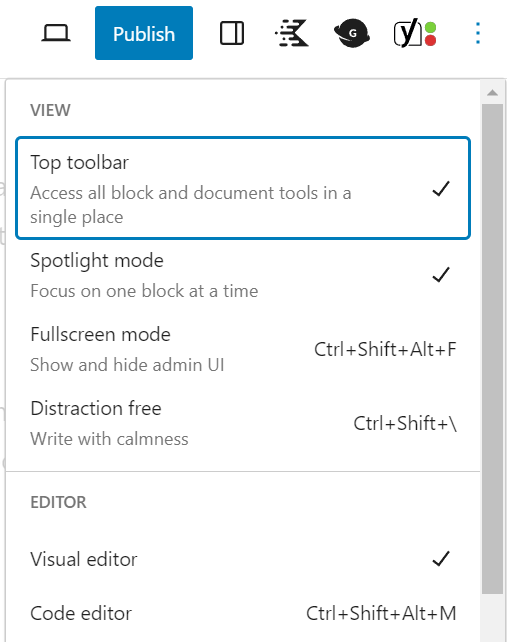Have you found that you created a page that should actually be a post? Or maybe you created a post that needs to be a page. There is a quick way that you can change a page to a post and vice versa.
Edit Your Page
In your block editor, you’ll first want to switch from the visual editor to code mode. Click the three dots in the upper right hand corner of your editor screen to access your settings. Select code editor.
Within your page content area, hit ctrl+a to select all or right click and choose select all. To grab all your text. Then you’ll copy the content by hitting ctrl+c or right click and select copy.
Then navigate back to your main WordPress dashboard and select Posts and Add New. Type in your post title. Then paste your content into the block below the title. Click Save draft.
Navigate back to your page and delete it and update your URL to the URL used for the page.
Updated January 7, 2025