Sometimes there can be many people authorized to view and make changes on your WordPress account. If you use a copywriter or outsource your blog posts, you may need to know how to change the author of the post from the person who input it in WordPress to your name.
Watch this video to learn how to change the author of your post in WordPress:
Changing the Author of a Post:
You can do this one of two ways:
Post Editor Window:
- Go to the post editor window
- Look for the author drop down in the editor*
- Select the new author
- Click update to save and change
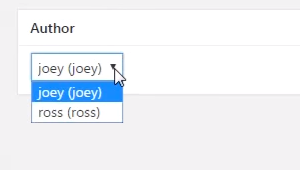
List Screen:
- Choose Quick Edit
- Change the author
- Click Update
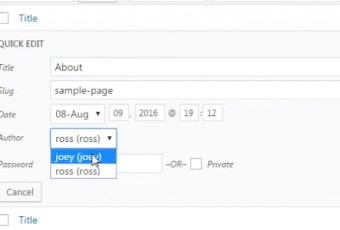
If you have any questions about WordPress or would like to make a suggestion for future WordPress tips you’d like to see, send us an email to [email protected].
*If you don’t see an option for the author drop down in the actual post editor, scroll to the top of the page and click the “author box” – scroll back down and you will now see the author drop down menu.

