One of the goals when writing for a web page is to make the content skimmable. Using bullets and callouts are some ways to do this. You may want to call out a customer testimonial, positive review, or important takeaways you want your audience to remember. A Quote block or a Pullquote block is a great way to achieve this. Quote blocks are used to highlight a quote, and Pullquote blocks are used to emphasize a point made in the text. Both help with the readability of your page or post.
Add a Quote Block
To add a Quote block, click the plus icon and search for quote. Select to add the Quote block. You can also choose to change a paragraph block to a quote block by simply selecting the text and changing the block type at the top of the page in the toolbar.
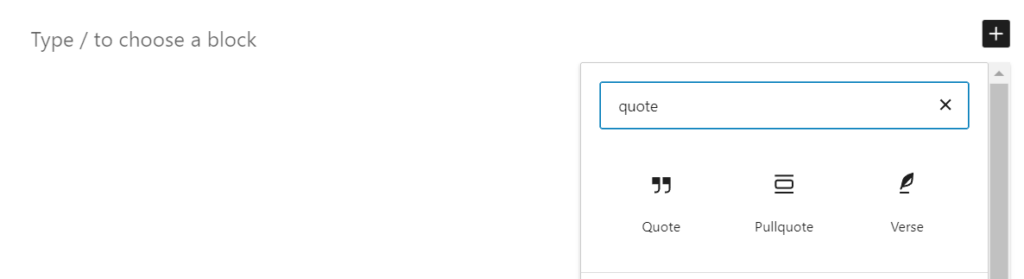
Quote Block Settings
If you want the Quote block to appear with the styling of your website’s theme, simply select default. You can also customize the style of your quote block with a customized background color, font size or font color. You may also have some preset styles to choose from. The quote block also provides a line beneath the quote for a citation.
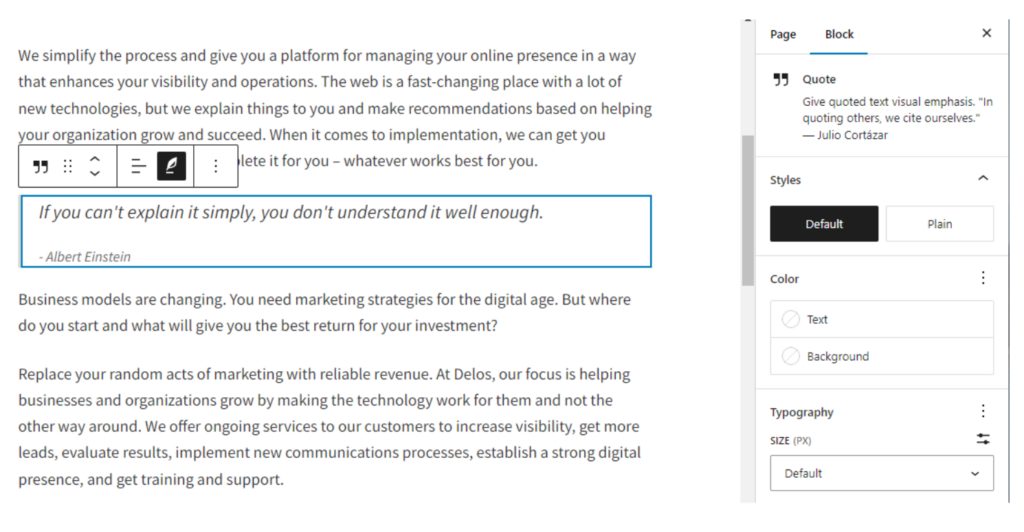
Add a Pullquote Block
If you want to draw attention to a particular part of your text you can use a Pullquote block. Pullquotes are similar to block quotes, but draw even more attention to your text.
Pullquote Block Settings
The settings are similar to a block quote. You can modify the style of your quote block with a customized background color, font size or font color. You may also have some preset styles to choose from.
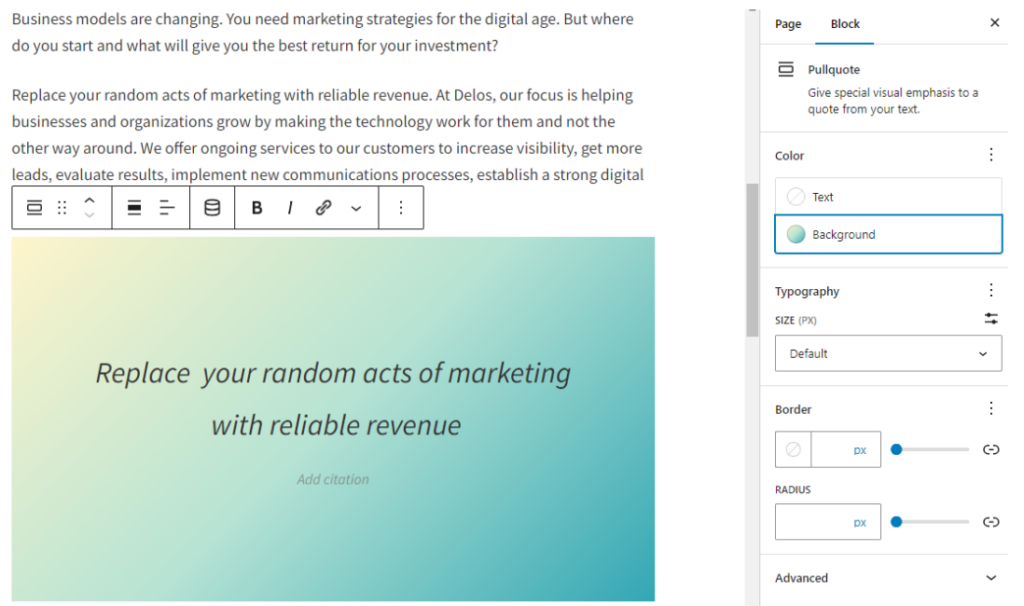
Here is how your blocks may appear on the front end of your web page or post, depending on your theme settings.
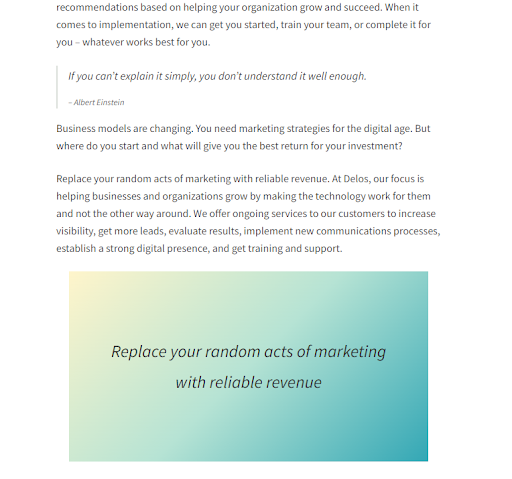
The WordPress block editor provides several ways to customize your content and ensure that your readers walk away with information that is valuable to them. Quote and Pullquote blocks are a couple of ways to make your content stand out.

