Do you want a video to play within your WordPress website? Embedding a video using a video hosting service is a better option than uploading them directly to your WordPress site for several key reasons:
- Improved Site Performance – Videos are large files that can slow down your website. Hosting them externally prevents excessive server load and improves site speed.
- Faster Load Times – Video platforms optimize playback with adaptive streaming, ensuring smooth performance without increasing your site’s load time.
- SEO Benefits – Hosting platforms like YouTube and Vimeo have strong search capabilities, allowing your video to reach a wider audience while also improving your site’s SEO.
- Cross-Platform Compatibility – Video hosting services automatically adjust video quality and format for different devices and internet speeds, ensuring a seamless user experience.
There are free and paid video hosting services. YouTube is the best known and it’s easy to get started for free. For more control over your video content, its format, and who can access it, you can also use services like Vimeo, Wistia, Vidyard, and Twitch.
Embedding a YouTube Video
One way to embed your YouTube video is to simply paste the YouTube Share URL. Just go to YouTube and find the video you want to embed, click the button below the YouTube video that says “share,” and copy the share address.

In WordPress, just paste the address on a separate line. Don’t make it a link. The video preview will appear in your editor and when you publish, the video will play from within your website.
Adding a Video Block
You can also choose a video block to embed YouTube and other video platforms in your website. From the block menu if you search for video, you’ll see options for various video platforms like YouTube, Vimeo, Animoto, TED, and TikTok.
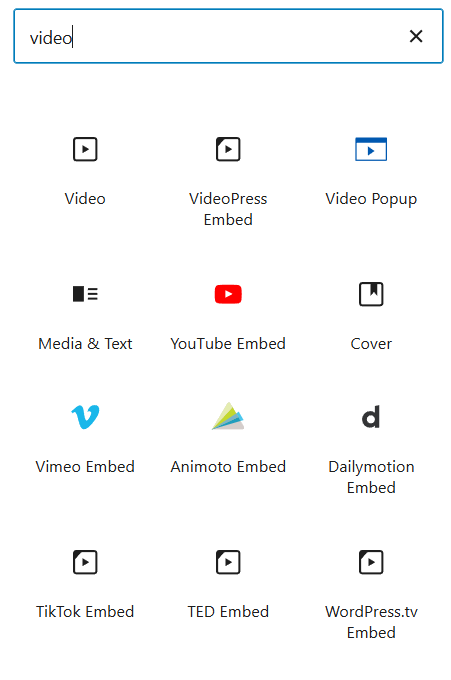
Video content is growing in popularity, and when you’ve created a video, make sure you add it to your website as well as social media.
Updated April 3, 2024

