WordPress has a feature that makes adding images to your site very easy.
Dragging and Dropping Images
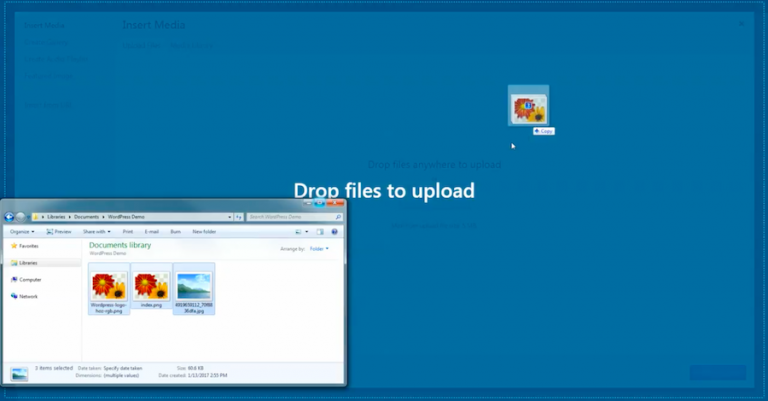
Without having to browse through the files on your computer, you can easily upload new images to your site by following these easy steps:
- Open the folder that contains the images you want to add to your site
- Go to the Add Media page of your post or the Media Library
- Take the images, either one at a time or as a group, and drag them to the media page
The images will automatically upload, even without clicking the Upload Files tab. You can also edit the picture information for each uploaded image.

